Image Source: unsplash
Low-code platforms have revolutionized app development by making it faster, more accessible, and cost-effective. Today, 84% of businesses are adopting low-code or no-code tools, with 80% of technology products expected to be built by non-developers by 2024. These platforms empower organizations to create applications with minimal coding, boosting productivity and reducing costs.
Here are the Top 7 Low-Code Platforms for Rapid App Development driving this transformation:
- Joget
- Appsmith
- Budibase
- Node-RED
- OutSystems
- Mendix
- Microsoft Power Apps
Pro Tip: Low-code platforms are not just for developers. Their intuitive interfaces allow anyone to build scalable, flexible solutions tailored to their needs.
Key Takeaways
- Low-code platforms help make apps faster, in weeks not months.
- They can cut costs by 70% by needing less coding work.
- People without tech skills can use these tools to create apps.
- This helps teams try new ideas without always needing IT help.
Why Low-Code Platforms Are Essential for Rapid App Development
Speed and Efficiency in Development
Low-code platforms revolutionize app development by significantly reducing the time required to build and deploy applications. Traditional development often involves lengthy coding, testing, and debugging cycles. In contrast, low-code tools rely on visual development interfaces and pre-built components, enabling rapid prototyping and deployment.
Low-code development requires fewer technical resources and relies on visual development tools and pre-built components, leading to faster development times and reduced costs.
The impact is clear. Studies show that 90.4% of organizations using low-code platforms report increased productivity. Additionally, 43.5% of developers save up to 50% of their time on projects. Companies like AbbVie and Estes Express Lines have reduced development cycles from years to months, demonstrating the efficiency of these platforms.
Cost-Effectiveness for Businesses
Low-code platforms streamline the development process, cutting costs significantly. Businesses save on labor expenses, as these tools reduce the need for extensive coding and debugging. Prototyping and testing within the platform ensure customer acceptance before deployment, minimizing costly redesigns.
- Organizations using low-code platforms can achieve up to 70% cost savings on development projects.
- A healthcare provider developed patient management systems at a fraction of the traditional cost.
When compared to hiring a full development team, the savings are even more striking. A typical team costs around $350,000 annually, while a low-code tool may cost as little as $1,295 per year.
Accessibility for Non-Technical Users
One of the most transformative aspects of low-code platforms is their accessibility. These tools empower non-technical users to create applications without needing advanced coding skills. Features like drag-and-drop interfaces, visual modeling tools, and pre-built templates make app development intuitive and straightforward.
- CaratLane’s non-technical staff built inventory and customer service apps, improving efficiency during peak demand.
- Quest Nutra Pharma’s compliance teams created workflows to respond quickly to regulatory changes.
This accessibility reduces the dependency on IT teams, enabling faster innovation across departments.
Scalability and Flexibility in Solutions
Low-code platforms excel in scalability and flexibility, making them suitable for both small projects and large enterprise applications. Their modular architecture allows developers to reuse components, adapt existing code, and integrate new features seamlessly.
- Applications can scale using microservices, breaking them into manageable modules.
- Platforms enable seamless integration and updates without disrupting existing functionalities.
For example, Estes Express Lines developed a truckyard management app that supports iterative updates, balancing user needs with business goals. This adaptability ensures that low-code solutions grow alongside business requirements.
Top 7 Low-Code Platforms for Rapid App Development
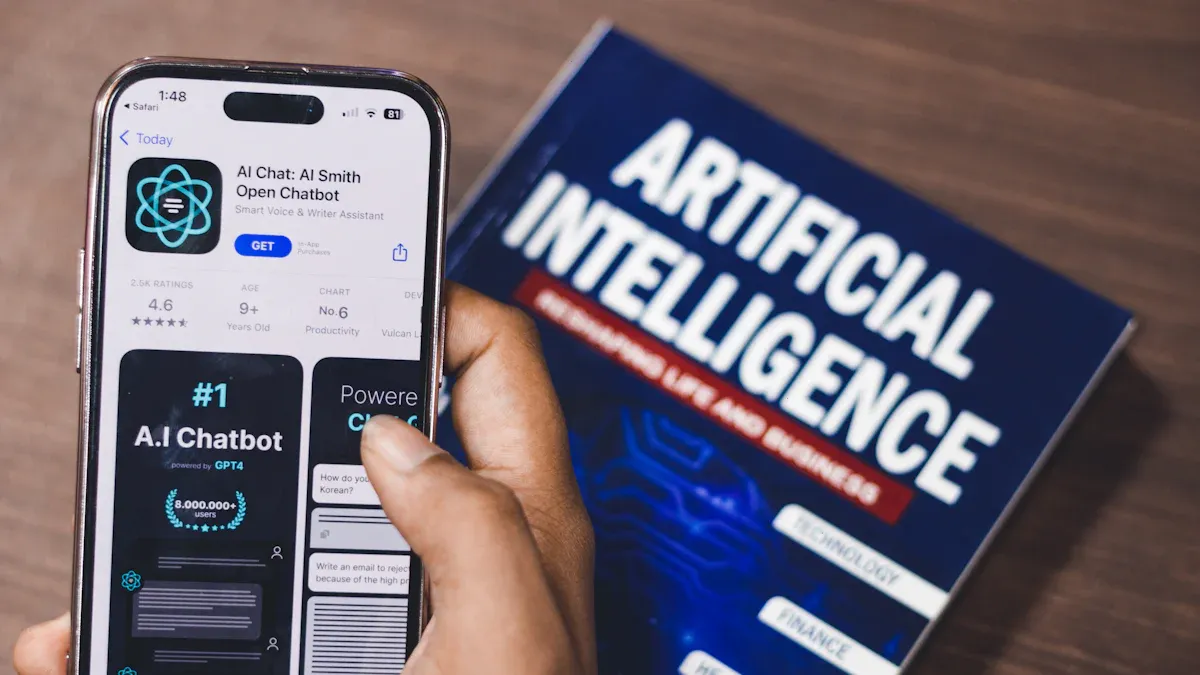
Image Source: pexels
Joget: Best for Enterprise App Building and Workflow Automation
When I think about enterprise app development, Joget stands out as a versatile and efficient platform. It offers a comprehensive suite of features that cater to diverse business needs. Its flexibility allows developers to create end-to-end applications with ease, thanks to a dynamic plugin architecture. The platform’s open-source nature ensures adaptability, supporting both on-premise and cloud deployments.
Joget excels in governance and monitoring. Built-in tools like application performance management and automated health checks ensure compliance and mitigate risks. This makes it a reliable choice for businesses aiming to streamline processes while maintaining control. Additionally, its cost-saving options, including various licensing editions, make it accessible for organizations of all sizes.
Here’s a quick overview of Joget’s key features:
| Feature | Description |
|---|---|
| Flexibility | End-to-end app development with dynamic plugin architecture. |
| Openness | Open-source with support for multiple OS and deployment options. |
| Governance | Built-in monitoring and compliance tools. |
| Cost Savings | Affordable licensing options reduce total ownership costs. |
| Speed to Market | Enables app deployment in weeks or even days. |
| Streamlined Processes | Automates workflows, boosting efficiency and productivity. |
| Adaptability and Agility | Facilitates rapid changes to apps and processes. |
Industries like healthcare, manufacturing, and financial services have leveraged Joget for applications ranging from laboratory management systems to customer onboarding workflows. Its ability to adapt to various use cases makes it a top contender among the Top 7 Low-Code Platforms for Rapid App Development.
Appsmith: Ideal for Internal Tools and Dashboards
Appsmith simplifies the creation of internal tools and dashboards, making it a favorite for teams focused on operational efficiency. I’ve seen how its drag-and-drop interface and pre-built components empower users to build tools like CRMs, CMSs, and inventory management systems without extensive coding. This accessibility reduces development time and fosters innovation.
The platform’s ability to consolidate data into dashboards provides decision-makers with real-time insights. Whether it’s workflow optimization or support ticketing, Appsmith ensures that teams can manage tasks effectively. Its self-hosted and cloud versions offer flexibility, catering to organizations with varying infrastructure needs.
While Appsmith excels in basic dashboard creation, it may lack the advanced features of competitors like Retool. However, for teams seeking a straightforward and cost-effective solution, it remains a strong choice among the Top 7 Low-Code Platforms for Rapid App Development.
How to Choose the Right Low-Code Platform
Assessing Your Business Needs
Choosing the right low-code platform starts with understanding your business requirements. I always recommend evaluating the following factors to ensure the platform aligns with your goals:
- Functionality: Does it meet your core needs, including edge cases?
- Usability: Will it improve efficiency and ease of use for your team?
- Extensibility: Can it adapt to your evolving business needs?
- Scalability: Does it handle varying user loads effectively?
- Reliability: Is it stable, with minimal outages?
- Operational Burden: Will the platform manage operations, or will your team need to handle issues?
- Cost: Does it fit within your budget while offering a clear return on investment?
- Ease of Integration: Can it integrate seamlessly with your existing systems?
- Security: Does it comply with regulations and meet your security standards?
- Support and Community: Are resources available for troubleshooting and learning?
Understanding who will use the platform and how it fits into your workflows is equally important. Defining success metrics ensures you can measure the platform’s impact effectively.
Evaluating Platform Features and Integrations
A platform’s features and integration capabilities determine its overall value. I always look for tools that offer a balance of simplicity and advanced functionality. Key features include:
| Feature | Description |
|---|---|
| Full UI/UX Toolbox | Pre-built components streamline development and reduce repetitive tasks. |
| Intuitive Interface | Drag-and-drop tools lower the barrier for developers of all skill levels. |
| Advanced Capabilities | AI integration and design-to-code features enhance efficiency. |
| Production-Ready Code | Generates responsive code for popular frameworks. |
| Connectivity and Integration | Seamlessly connects with existing systems and APIs. |
These features ensure the platform can accommodate both current and future needs. Flexibility and customization options are essential for creating tailored applications.
Considering Scalability and Future Growth
Scalability is critical for long-term success. I always ensure the platform can grow alongside the business. Look for these attributes:
- Modular architecture for easy updates and expansion.
- Cloud integration and load balancing to handle varying demand.
- Flexibility to adapt quickly to changing business needs.
Platforms that integrate seamlessly with existing systems and tools also support future growth. This adaptability ensures your applications remain relevant as your organization evolves.
Budget and Pricing Considerations
Budget plays a significant role in platform selection. Pricing models vary, so I recommend evaluating options based on your usage and team size. Common pricing structures include:
| Plan Type | Average Price | Common Features |
|---|---|---|
| Free | $0 | Basic tools, community support, limited app deployment. |
| Basic | $10-25/user/month | Core features, customer support, basic integrations. |
| Professional | $50-100/user/month | Advanced integrations, premium support, higher data limits. |
| Enterprise | $250+/user/month | Full customization, unlimited apps, top-tier security, dedicated account management. |
Fixed-price plans may suit larger teams, while per-user or per-application pricing works well for smaller organizations.
User Support and Community Resources
Strong support and community resources enhance the adoption of low-code platforms. I’ve found that comprehensive training and tutorials boost user confidence. Active forums and communities foster knowledge sharing, while external resources like webinars and documentation help users refine their skills. A vibrant community ensures ongoing engagement and support, making the platform easier to use and more effective.
Pro Tip: Platforms with robust support systems reduce downtime and improve user satisfaction, ensuring a smoother development experience.
Low-code platforms simplify app development, saving time and resources. Each of the Top 7 Low-Code Platforms for Rapid App Development offers unique strengths, from enterprise scalability to IoT integration. I recommend exploring these tools to find the one that aligns with your goals. Start building smarter, faster, and more efficient applications today.
FAQ
What is the difference between low-code and no-code platforms?
Low-code platforms require minimal coding for customization, while no-code platforms rely entirely on visual tools. Low-code suits developers; no-code empowers non-technical users.
Can low-code platforms handle complex enterprise applications?
Yes, many low-code platforms, like OutSystems and Mendix, support enterprise-grade applications. They offer scalability, robust integrations, and advanced features for complex business needs.
Are low-code platforms secure for sensitive data?
Absolutely. Most platforms comply with industry standards like GDPR and ISO 27001. Always verify the platform’s security certifications and data protection measures before implementation.
Pro Tip: Choose platforms with built-in security features to safeguard sensitive information and ensure compliance with regulations.
