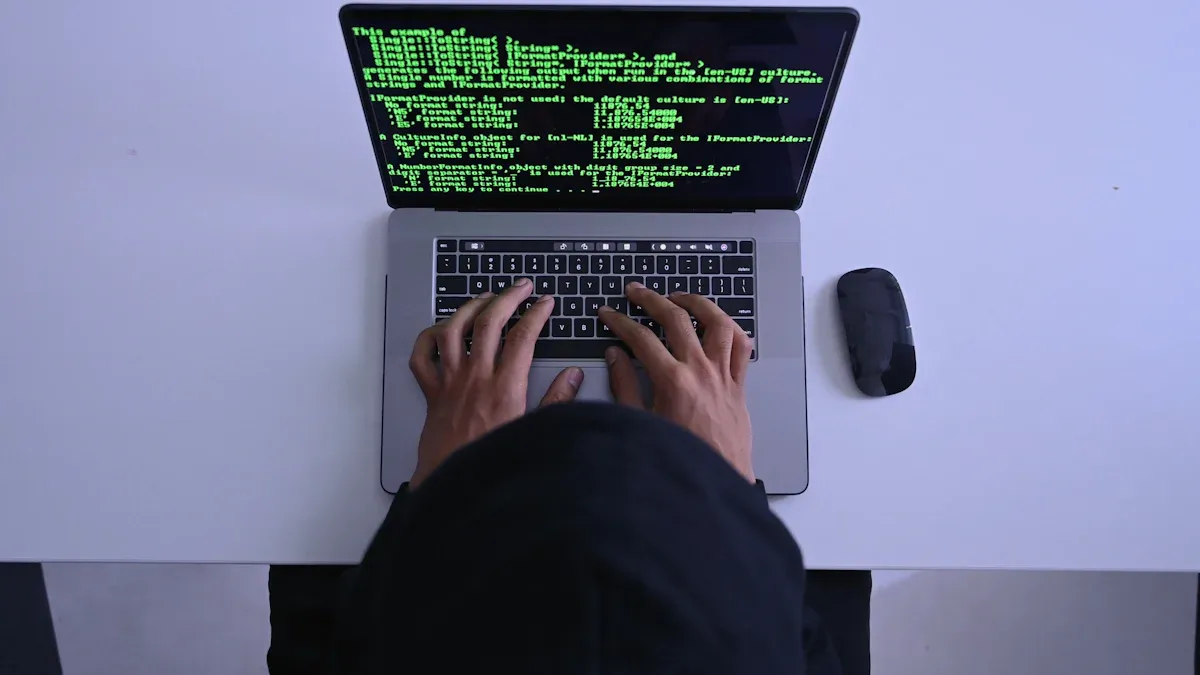Image Source: pexels
Serverless applications have become a cornerstone of modern development due to their ability to streamline workflows and reduce operational complexity. Businesses increasingly adopt serverless computing because of its cost efficiency and scalability.
For example:
- Cost efficiency and scalability are driving serverless adoption.
- Businesses are recognizing the strategic benefits of serverless computing.
Azure stands out as a leading platform for serverless architecture. It offers automatic scaling, a pay-as-you-go model, and reduced management overhead. These features allow you to focus on building innovative solutions without worrying about infrastructure.
If you’re looking for ‘How to Build a Serverless Application on Azure: A Beginner’s Guide’, this guide will provide you with the foundational steps to get started.
Key Takeaways
- Serverless computing lets developers write code without handling servers. This makes development quicker and saves money.
- Azure has tools like Azure Functions and Logic Apps. These tools make creating serverless apps easier and boost efficiency.
- Use security tools like Azure API Management and Azure AD. These help keep your serverless apps safe from threats.
Understanding Serverless Applications on Azure
What is serverless computing?
Serverless computing is a cloud computing model where the cloud provider manages the backend infrastructure, allowing you to focus solely on writing and deploying code. Unlike traditional cloud computing, where you must handle server management, serverless computing eliminates this complexity. This approach leads to faster development cycles and more efficient resource utilization. You only pay for the actual execution time of your code, making it a cost-effective solution for applications with variable workloads.
Tip: Serverless computing is ideal for developers who want to prioritize innovation without worrying about infrastructure management.
Key Azure services for serverless applications
Azure offers a range of services tailored for building serverless applications. These services enhance productivity and simplify the development process:
- Azure Functions: Execute custom code in any language on demand. It automatically scales based on workload and charges only for execution time.
- Azure Logic Apps: Create workflows visually to integrate Microsoft and third-party services without writing code.
- Event Grid: Manage events that trigger your code or workflows, enabling event-driven architectures.
| Azure Service | Description | Primary Use Case |
|---|---|---|
| Azure Functions | Run custom code without worrying about scalability. | Automatically resize images upon upload events. |
| Azure Logic Apps | Design workflows with a visual interface. | Automate service integration and business processes. |
| Event Grid | Handle event-driven triggers for your applications. | Build responsive, event-driven systems. |
These services make Azure a robust platform for serverless computing, as they cater to diverse use cases like automation, event handling, and real-time processing.
Benefits of Azure for serverless architecture
Azure provides several advantages for serverless applications, making it a preferred choice for developers:
| Benefit | Description |
|---|---|
| Cost Efficiency | Pay only for the compute resources used during function execution, avoiding idle server costs. |
| Scalability | Automatically adjusts to workload demands, ensuring efficient resource use during traffic spikes. |
By leveraging these benefits, you can build scalable, cost-effective applications without the need for extensive infrastructure management. Azure’s serverless architecture empowers you to focus on delivering value to your users, aligning with the principles outlined in "How to Build a Serverless Application on Azure: A Beginner’s Guide".
Step-by-Step Guide to Building a Serverless Application on Azure
Setting up your Azure account and environment
To begin building a serverless application, you need to set up your Azure account and development environment. Follow these steps to get started:
- Sign up for an Azure account. If you’re new to Azure, you can take advantage of the free trial by visiting the Azure Free Account page.
- Install the Azure CLI from its official website. This tool allows you to manage Azure resources directly from your terminal.
- Download and install Visual Studio Code, a lightweight yet powerful code editor.
- Use npm to install Azure Functions Core Tools. These tools enable you to create, test, and deploy Azure Functions locally.
Once your environment is ready, you can proceed to create your first serverless function.
Creating and configuring an Azure Function App
Azure Function Apps serve as the foundation for your serverless application. When creating and configuring a Function App, consider the following best practices:
- Organize your functions into logical groups to improve performance and security.
- Use deployment packages to streamline deployments and reduce cold-start times.
- Avoid long-running processes in your functions to ensure they remain stateless and efficient.
- Configure storage correctly to support your application’s needs.
- Choose the appropriate hosting plan based on your performance and cost requirements.
By adhering to these practices, you can optimize your Function App for scalability and reliability.
Integrating Azure Blob Storage for file handling
Azure Blob Storage is an excellent choice for managing unstructured data like images and videos. To integrate it into your serverless application:
- Deploy your Function App using a package file. Upload the package as a zip file to a Blob Storage container.
- Mount the container as a read-only file system for the Functions runtime. This approach minimizes deployment inconsistencies and enhances performance.
Azure Blob Storage’s REST APIs and SDKs make it easy to handle large volumes of data efficiently, making it a cost-effective solution for file management.
Using Azure Cosmos DB for database management
Azure Cosmos DB provides a scalable and high-performance database solution for serverless applications. To integrate it:
- Create an Azure Function with a trigger for Cosmos DB. Use the change feed to monitor data changes.
- Bind your function to a Cosmos DB container using input bindings to read data during execution.
- Use output bindings to write data back to the container after processing.
Cosmos DB’s global distribution and elastic scalability ensure low-latency access and seamless performance, even during high-demand periods.
Securing your application with Azure API Management and Azure AD
Security is critical for serverless applications. Use these strategies to protect your application:
- Implement Azure API Management to control access to your APIs.
- Leverage Azure AD for fine-grained access control based on user roles.
- Follow secure coding practices, such as input validation and minimizing code execution privileges.
- Regularly audit API access and scan your code for vulnerabilities using static analysis tools.
These measures help safeguard your application against common security challenges, ensuring a robust and secure architecture.
Deploying and Testing Your Serverless Application

Image Source: unsplash
Deploying the application using Azure tools
Azure provides several tools to simplify the deployment of serverless applications. You can choose the one that best fits your workflow:
- Azure Portal: Deploy functions directly through the user-friendly interface.
- Visual Studio Code: Use the Azure Functions extension to streamline development and deployment.
- Azure CLI: Manage and deploy functions using command-line commands.
- Azure Functions Core Tools: Test and deploy functions locally before pushing them to Azure.
- Azure DevOps: Set up CI/CD pipelines for automated deployments.
- ARM Templates: Define and deploy infrastructure as code.
- Serverless Framework: Simplify deployment and management of serverless applications.
Tip: Use Azure DevOps for automated deployments to reduce manual errors and save time.
Testing the application for functionality and performance
Testing ensures your application works as expected under various conditions. Follow these steps for comprehensive testing:
- Unit Testing: Validate individual functions for correct outputs.
- Integration Testing: Check if all components interact seamlessly.
- End-to-End Testing: Simulate real-world workflows to verify the entire application.
- Performance Testing: Measure function performance under different loads.
- Security Testing: Identify and fix vulnerabilities in your application.
Note: Use Azure Monitor and Application Insights to gather performance metrics during testing.
Monitoring and scaling your serverless application
Monitoring is essential for maintaining optimal performance. Azure offers robust tools for this purpose:
- Azure Monitor: Track metrics like execution times, memory usage, and error rates.
- Application Insights: Analyze telemetry data to detect anomalies and measure trends.
- Azure Log Analytics: Query logs and visualize operational data for better insights.
To handle varying workloads, configure auto-scaling policies. Azure Functions can dynamically adjust resources based on real-time demand, ensuring your application remains responsive during traffic spikes.
Pro Tip: Analyze historical usage patterns to set effective scaling triggers and thresholds.
Building a serverless application on Azure involves several key steps:
- Create a resource group and storage account for your application.
- Build and configure an Azure Function App.
- Deploy the front-end using Azure Storage.
- Test the application through its primary endpoint.
Tip: Design stateless functions and implement robust error handling to ensure scalability and reliability.
Azure offers a wealth of services to enhance your serverless applications. Explore tools like Azure SQL Database serverless for cost-effective database scaling or Application Insights for monitoring performance trends.
Serverless architecture empowers you to focus on innovation by abstracting infrastructure management. It reduces costs, scales automatically, and accelerates development cycles, making it a game-changer for modern developers.
FAQ
What is the difference between serverless and traditional cloud computing?
Serverless computing eliminates server management. You focus on writing code, while the cloud provider handles infrastructure. Traditional cloud computing requires you to manage servers and resources.
Can I use Azure serverless services with other cloud platforms?
Yes, Azure serverless services integrate with other platforms. Use APIs, SDKs, or event-driven architectures to connect Azure with AWS, Google Cloud, or on-premises systems.
How do I monitor the performance of my serverless application?
Use Azure Monitor and Application Insights. These tools track metrics like execution time, memory usage, and error rates, helping you optimize performance and troubleshoot issues.
Tip: Regularly review logs and telemetry data to identify bottlenecks and improve efficiency.